Common Forms Used by International Students
Use the Forms Linked Below to Complete Common Procedures
To successfully complete common procedures at the International Center, please refer to and use the following forms. Be sure to fill them out accurately and submit them as directed to avoid any delays or issues with your request.
For Further Assistance, Contact the IIS Staff
If you require any additional help or have questions regarding your process, please do not hesitate to reach out to the IIS staff. We are available to provide guidance and support with any concerns or issues you may encounter.
Tuition/Fee Forms
Students paying with Mastercard or Visa may submit their tuition/fee payments for the Intensive English Program using our online payment forms. Please see below to download the payment form matching your current visa/immigration status.
Payments can also be made in person at the International Student Center (SEC 111), by credit card or money order.
Refund Policy
To be eligible to receive a full refund for courses, please submit the IIS Refund Request form prior to the first day of class. Refund requests due to emergency situations may be accepted after the start of class.
If approved, the refund would be pro-rated for number of weeks left in program at time of issue.
F-1 International Students
- Please download the IIS Tuition & Fees Payment Form for F-1 full-time students.
- Complete this form with your credit card information
- can/upload this form to the online payment form in the “Fee Info Form” field.
US Citizens, Permanent Residents, Visas E, H, L
- Please download the IIS Tuition & Fees Payment Form for US Citizens, Residents and Visas E, H and L.
- Complete this form with your credit card information.
- Scan/upload this form to the online payment form under “Fee Info Form” field.
B1/B2, F2, J2 Visas or ESTA
- Please download the IIS Tuition & Fees Payment Form for B1/B2, ESTA, F2 and J2 Visas.
- Complete this form with your credit card information.
- Scan/upload this form to the online payment form under “Fee Info Form” field.
General Forms
International Student Hardship Waiver Form
In accordance with California Education Code Section 76140(a)(2), current international students at West Valley College or Mission College experiencing financial hardship can apply for a waiver of non-resident tuition fees. If granted, this waiver allows them to pay resident tuition rates.
Please note that submitting this application does not guarantee approval; the Chancellor's Office will determine eligibility. Applying for this exemption does not alter your responsibility to pay, by the campus deadline, any nonresident tuition and associated fees that may be due before your eligibility is determined.
Mission College Service Request Form
Use this form to request a family invitation letter, DMV letter, on-campus employment documents, transfer verification form, I-20 travel signature request, and any other requests.
Mission College Student Information Update Form
Use this form to update your personal information (e.g., address, email, phone number, and emergency contact information). Please note- as an F-1 student, federal law requires that you report your current addresses for both your home country and U.S. residence within 10 days of change.
Use this in conjunction with certain requests such as I-20 extension, reapplication to a new program, etc. Refer to specific forms to see if the affidavit of support and bank letter are needed.
Use this form if you are: transferring to another school, returning to your home country (without plans to return to Mission College in the current semester), or have changed to another status. You will need to submit supporting documents (e.g., copy of acceptance letter, plane ticket, proof of new status, etc.) with this form.
Deferral Form (New Students)
Use this form if you are not able to come to Mission College for the start date and want to delay your start date (to start later). You can also use this form if you’d like to change any information on your SEVIS I-20. We will issue a new I-20 with a later date (or I-20 with requested changes.)
Academic Forms
Use this form to receive permission from the international academic counselor and DSO to take any online class(es). Please remember, you can have only 3 of the 12 units for online coursework per semester-- or at least 9 units of in-class courses per semester. Permission must be received for all online coursework even if you are taking 3 units of online coursework or less.
If you plan to change your major, you are required to inform the International Student Center, so this is reflected on your I-20. Please meet with an academic counselor for an education plan in the new program of study and submit it with this form.
Concurrent Enrollment - International students are required to enroll full-time at the school where they receive the form I-20. Therefore, permission to take class(es) at another school (including West Valley College) is allowed when class(es) is/are not offered at Mission College.
If you need more time on your I-20 in order to complete your program, use this form and submit with the “Affidavit of Support” form, updated bank letter, and updated education plan. Extensions are based on students: being enrolled in classes which count toward their program on the I-20, being in lawful F-1 status, and not being on academic probation, progress probation or suspension.
Reduced Course Load (RCL) Form
Use this form if you wish to be enrolled in less than 12 units at Mission College for one of the following reasons: 1) drop/withdraw from a class due to academic difficulty in initial term, 2) final semester to complete program (e.g., obtaining associate degree), or 3) temporary illness/medical condition.
Doctor's Letter for Reduced Course Load
This form will guide you and/or your doctor with the information needed for a reduction of units for a given term due to medical reasons.
Employment Forms
An F-1 student may be eligible for off-campus employment due to severe, unforeseen economic necessity. Meet with a DSO to discuss your eligibility. Complete checklist items. We will then create a new I-20 with the recommendation for economic hardship.
Optional Practical Training Request
Optional Practical Training (OPT) offers students in good F-1 status to work in their field of study. Please make an appointment with an academic counselor to see if you qualify academically and DSO for F-1 eligibility. Please refer to the OPT Checklist for additional information including documents to send to USCIS.
Refer to this checklist for the next step (e.g., submitting the paperwork to USCIS) along with additional important information regarding OPT.
Optional Practical Training (OPT) Employment Update Form
For those of you who applied for OPT and did not receive the SEVP Portal information, go here to update your employment information. Reporting must be done within 90 days of the start date on your EAD card.