Alternate Media
Contact Information
Alternate Media Specialist
voice: (408) 855-5384
TTY: (408) 727-9243
[email protected]
What is Alternate Media?
Alternate Media provides access to textbooks and other course materials in an accessible format, such as electronic text (e-text), audio, large print, and Braille (including Tactile Graphics).
Students who have met with a DSPS Advisor and qualify for alternate media should contact the Alternate Media Specialist as early as possible to discuss needs.
Request Process
- To request an alternate format, the student must submit the Alternate Format Request form.
- Unless not required (e.g., no-cost textbooks), the student is expected to submit their book receipts using the DSPS Upload FIle form as part of the request process.
Alternate Media Delivery Times
If the student has been approved for the accommodation of alternate media for the current or upcoming academic term, the alternate media is generally provided within 7 to 10 business days from the date the student makes the request using the above process.
The best reasonable effort will be made toward a timely delivery of alternate media. However, delivery times may be longer if there is a delay in obtaining publisher permission, or if the transfer to alternate media is complicated. Delivery times in these cases will be made on a case-by-case basis:
- Formats such as Braille, Tactile Graphics, Audio, or Large Print requiring extensive reformatting
- Source material that is of poor quality and must be extensively reproduced
- Subject matters such as STEM and Modern Languages and Linguisticss
Alternate media may be delivered in installments. If so, the Alternate Media Specialist will work closely with the student and faculty.
An alternate format request for course handouts may be made by using the Alternate Format Request form, and may be delivered in installments according to the course syllabus.
Requests for Exams in an alternate format must be made at least one week in advance of the exam, using the Testing Accommodations Request (TAR) form., as part of the test scheduling process.
If students request an alternate format for recommended (not required) reading, these requests are handled at a lower priority than required reading, and the above timelines will not apply.
Assistive Technology
The DSPS Office, Room CC-240 on the second floor of the Campus Center Building, offers DSPS students accessible computers for completing assignments and studying.
We have an open computer lab and distraction reduced cubicles, in addition to a computer lab where some Learning Services courses are held, such as LSR 943, Negotiating the College Web and Technology Environment.
Assistive Technology available in the DSPS computer lab, and as approved accommodations in classrooms, includes:
- 24” and 27” monitor
- Adapted Mouse and Keyboard
- Touchscreen monitor
- Screen Reader
- Screen Magnification Software
- Closed Circuit TVs (CCTVs)
- Text to speech software
- Scanners
- Speech Recognition Software
- iPad and Android tablets (loans as available)
- Digital recorders/Livescribe Echo Smartpens (loans as available)